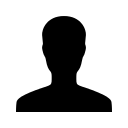Cancelling a Booking
How do I cancel my booking?
We’re sorry to hear that you need to cancel your booking. The team at TravelStay is here to help in any way we can, and we’ve put together this guide to show you how to cancel or change your booking.
There are 3 different ways to cancel your booking:
1) Via the My Booking page;
2) By clicking the link on your booking confirmation email;
3) By calling our Customer Service Centre during our Hours of Operation.
Option 1: Via My Booking | To use the My Booking option, simply enter your Booking Number (including the letters TSN) and the email address used when making your booking. (If you entered an incorrect email address at the time of booking, please use one of the other methods for cancelling your booking.)
Option 2: Via the link in your booking email | You can find your booking confirmation by searching your email for ‘TSN’ or for ‘[email protected]’. On your email you can click on the link: Click here to view your live booking, cancel or modify. This will take you straight to your ‘My Booking’ screen, from which you can click ‘Cancel’.
Option 3: Via telephone | If you do not have access to the Internet, you can contact our Customer Service Centre on tel: +44 (0)203 696 7980 for assistance with cancellations. For international customers, please find alternative contact telephone numbers here.
Cancellation terms and conditions:
♦ Deposits are non-refundable in the case of cancellation.
♦ Cancellations may also be subject to a late cancellation fee against the credit card details provided at the time of booking if the cancellation is made within the accommodation's late cancellation notice period. To check the specific cancellation policy associated with your booking, please refer to your confirmation for the associated link. Click on the following link for the standard Booking Policy.
♦ Cancellations cannot be processed on a booking after check-in. In that instance, please contact the Front Desk at your accommodation.
Changing a booking | If you need to simply modify your booking, your original booking deposit is refundable when making your new booking via TravelStay. Modification requests can be made via any of the previous methods. If using the My Booking option, simply select the option to "Change my booking". As with cancellations, modifications cannot be made to a booking after the time of check-in. Additionally, late cancellation fees may also apply for the original booking if the modification is made within the accommodation's late cancellation notice period. For more information on modifications, please see Modify a Booking.
Leave a comment?