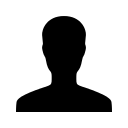Create a Booking
How do I make a booking?
Tired of searching for budget accommodation and receiving nothing but overpriced options through other pages? Trying to find accommodation specific to your own needs? Let TravelStay be your one-stop shop for your upcoming stay!
The first thing to do is to go to our homepage at www.travelstay.com. Once there, you are going to see two things at the top of the page: 1) Search Now and 2) Search By.
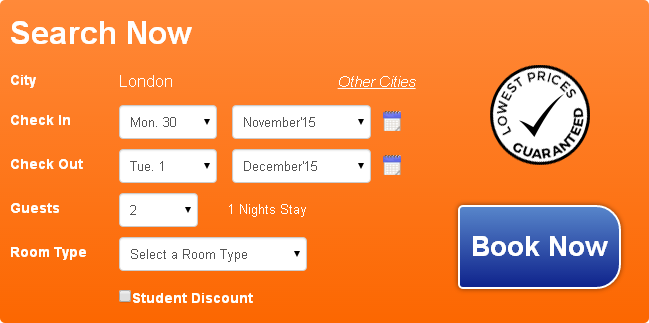
From this box, you only need to:
- Enter your Arrival Date;
- Enter your Departure Date;
- Enter the number of Guests (*) staying; and
- Select a Room Type.
If ALL guests staying as part of the booking are STUDENTS, tick the box for Student Discount (**) to find out which accommodations may offer you an extra discount.
Then click the blue box "Book Now" to go to the Search Results.
- (*) TravelStay displays Room Rates within the Search Results on a per person per night format based upon the number of guests selected. Please be sure to accurately indicate the number of guests that will be staying.
- (**) If you select Student Discount and ALL guests are not students, accommodations reserve the right to charge current rates upon arrival for ALL guests.
If you prefer, you can choose to search by any of the following options:
![]()
- City (Looking to stay in Glasgow, Edinburgh, Stoke-on-Trent, Paris, New York or any other city? Click on City to get the ball rolling!)
- Type (Choose this option if you are looking for specific facilities, tube line access, or a specific type of accommodation.)
- District (Wanting to stay in Kings Cross, Bayswater, Paddington, Stratford or any of the other London districts? This option narrows down your results nicely!)
- Name (Do you know exactly what hotel, hostel, B&B or other accommodation you want? Choose this option and select your hotel from the drop-down list!)
- Attraction/Any (Find hotels near Westminster Abbey or the London Eye, near the O2 arena or any of the popular London theatres using this option.)
From the Search Results, find the accommodation that meets your requirements for room type and cost. The click the orange Book button to go to the Book Page.
On the Book Page, simply enter and confirm your Email Address, Title, First and Last Name, Telephone Number and select your Country of Origin from the drop down list. Additional required fields include your credit/debit card details. Finally, tick the box indicating that you have accepted the Booking Policy and click Book Now and get your Instant Confirmation.
It's that easy! Of course, if you need anything else, review all of our Help Pages or use the handy search bar to find your information quickly.
Leave a comment?