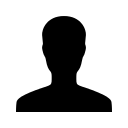Modify a Booking : How-To
How do I "modify" or make a change to my booking?
Please consider the following information when making the determination on the BEST method for modifying your booking.
Before doing anything, you need to perform the following actions:
1) Identify the Arrival Date for your current booking. (Please note that TravelStay cannot modify bookings for customers that have passed the check-in date. Please speak to the reception regarding any changes to your booking.)
2) Identify the cancellation time period associated with your booking. This can be done by checking the Booking Confirmation that was emailed to you under the section entitled Cancellations. (Most accommodations will be between 24-72 hours, but may be as much as 14 days.) Alternatively, click on the following My Booking link, enter the email address used at the time of booking and your Booking Reference Number and you can view your booking confirmation in order to obtain these details.
3) Determine if you either a) inside the late cancellation time period; b) within 24 hours of the late cancellation time period; c) more than 24 hours outside of the late cancellation period.
Modifications/Cancellations that occur inside the accommodation provider's late cancellation time period may be subject to late cancellation charges. If you are inside the late cancellation time period, please call us at your earliest possible convenience at +44 (0)203 696 0210. (For callers outside the UK, CLICK HERE for alternative contact numbers.) These calls should be made Monday through Saturday between the hours of 9:00 and 18:00 (GMT) or Sunday between 13:30 and 17:30 (GMT). Outside of these hours, log in using your My Booking link, select the option, "Change My Booking", and one of our representatives will be back in touch with you as soon as possible.
If you are within 24 hours of the late cancellation time period, you may use the same steps as above. However, to avoid the possibility of late cancellation fees, TravelStay recommends that you log in using the My Booking link and CANCEL YOUR RESERVATION. This will prevent you falling into a late cancellation time period. TravelStay will still be able to assist you in the creation of a new booking, based upon availability.
If you are more than 24 hours outside of the late cancellation time period, use the My Booking link provided. If you do not know your booking reference number, use this Contact Us link. Enter in as many of the details as possible as this will expedite the process of identifying your request, prioritising it, and contacting you to assist you with your request. (Please include the Hotel Name and Arrival Dates, when possible.) Of course, you may choose to use the same steps as a customer closing in on the late cancellation time period using the My Booking link to Cancel the booking.
Effective 16 May 2014, TravelStay is currently offering *Free Modifications. Look for the words "Free to Modify" on the search results. ( * Free Modification indicates that there will be no charges by TravelStay in conjunction with your modification. However, modifications that occur within the accommodation's late cancellation time period may be subject to additional fees by the accommodation.) Upon the successful creation of a new booking with a new deposit - (Deposits are not transferrable between bookings.) - your original booking will be cancelled and its associated deposit will be refunded to the card used when making the booking.
Please note that modifications can only occur if availability exists and it will be made at the rate applicable at the time the new booking is made. Certain modifications may result in the loss of discounts that may have been applicable with your original booking.
You can view the full Booking Policy by clicking on the following link: TravelStay Booking Policy. However, to see the specific booking policy for the accommodation you have booked, see your Booking Confirmation for a direct link.
Leave a comment?