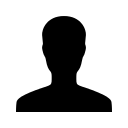Booking Confirmation - No Email Address
I do not have an email address. How do I make a booking?
Have you searched for a hotel and found the perfect place at just the right price? Great! Then you go to the Book Page and realise that you need to have an email address, but you don't have one!

Don't worry! If you can receive a text message on your phone, we can get you the basic details associated with your stay. Your booking will need to be created with the following email address: [email protected].
- Full details of your booking can be obtained via the details provided below.
With the email address format above, you can always view (and print) your full Booking Confirmation via the My Booking link. Simply enter your Booking Reference Number and, for the Email Address, use the format provided ([email protected]).
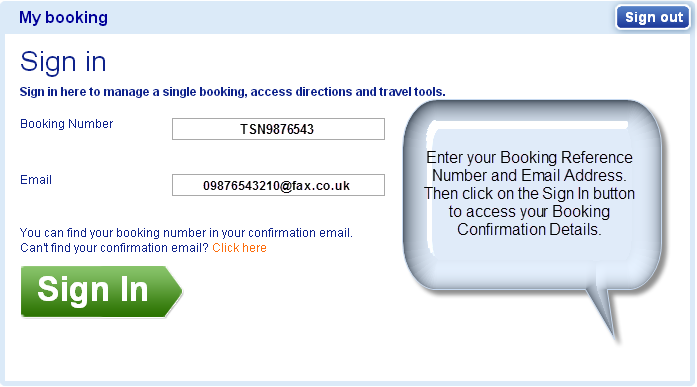
Of course, if you have any problems, don't hesitate to contact our Customer Service Team via the Contact Us page.
Hours of Operation can be found here: Customer Service: Hours of Operation
Please note that TravelStay recommends sending your booking confirmation to an actual email address. If you do not have an email address, ask a friend or family member if you can have your confirmation sent to their email address instead.
Leave a comment?